Tasks and Threads
When computing an operation, Julia internally defines a set of instructions to be processed. This is achieved through the concept of tasks. To be computed, a task must be assigned to a computer thread. Since a single task runs on exactly one thread at a time, the number of threads available on your computer determines how many tasks can be computed simultaneously. Importantly, every Julia session starts with a predefined pool of available threads. By default, a fresh installation of Julia configures each session to run on a single thread, regardless of your machine’s hardware capabilities.
Imagine two workers, A and B, each responsible for a different task. To make the analogy concrete, think of them as employees in a company.
To explain concurrency and distinguish it from simultaneity, it helps to start with a strictly single‑threaded setting. Consider two workers A and B, each responsible for a different task. To establish a parallelism that helps build intuition, think of them as employees working for a company. B's job consists of performing the same operation continuously for a certain period of time. In the code, this is represented by summing 1+1 repeatedly for one second. For its part, A's job consists of waiting for some delivery, which will arrive after a certain period of time. In the code, this job is represented by performing no computations for two seconds, simulated by calling the function sleep(2).
The following code snippet defines functions to capture each worker's job.
Due to the lazy nature of function definitions, these code snippets merely create a blueprint for a set of operations. No computation is performed. It's only when we call these functions by adding lines like job_A(2) and job_B(1) that the operations are sent for execution.
To make the underlying execution model transparent, let's adopt a lower-level approach. In particular, we define the function calls job_A(2) and job_B(1) as tasks. As shown below, tasks aren't merely abstractions to organize our discussion, but actual constructs in Julia's codebase.
Once a task is defined, the first step toward execution is scheduling. This places the task into the queue of operations, waiting to be executed by the computer's processor. As soon as a thread becomes available, the computer begins its computation.
Importantly, multiple tasks can be processed concurrently, without implying that they'll be computed simultaneously. Indeed, this is the case in a single-thread session. The distinction can be understood through an analogy with juggling: a juggler manages multiple balls at the same time, but only holds one ball at any given moment. Similarly, multiple tasks can be processed simultaneously, even when only one is being executed on the CPU.
The implication of this statement is that true parallelism isn't feasible in single-threaded sessions. Nonetheless, concurrency can still improve efficiency through task switching, which is enabled by a task-yielding mechanism: when a task becomes idle (e.g., when waiting for input or data), it can voluntarily relinquish control of the thread, allowing other tasks to utilize the thread's time. By fostering a cooperative approach, concurrency ensures plenty of computer resource utilization at any given time.
In the following, we describe this mechanism in more detail.
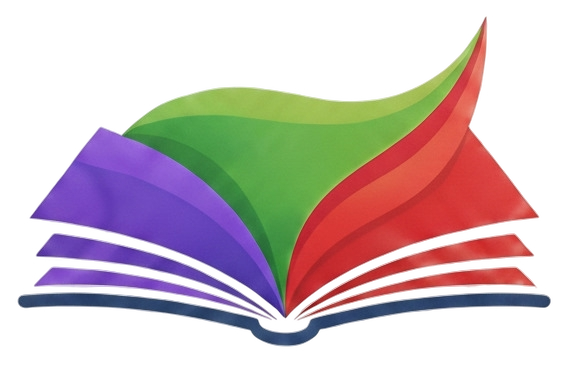
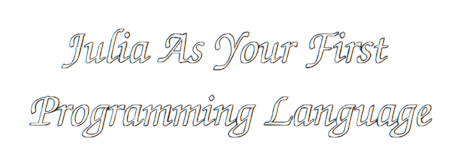
 Home
Home Chapters
Chapters Links
Links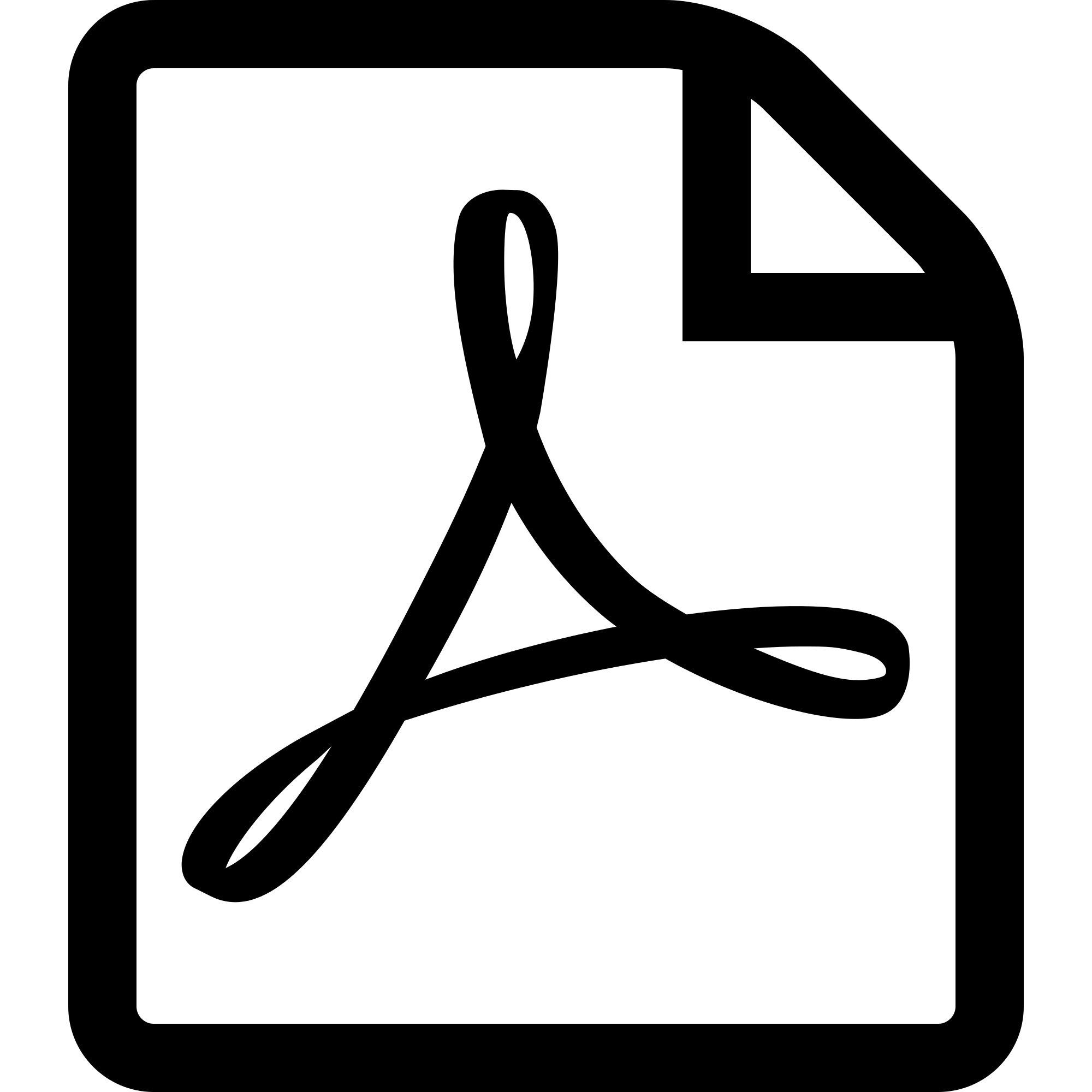 BOOK in PDF
BOOK in PDF







