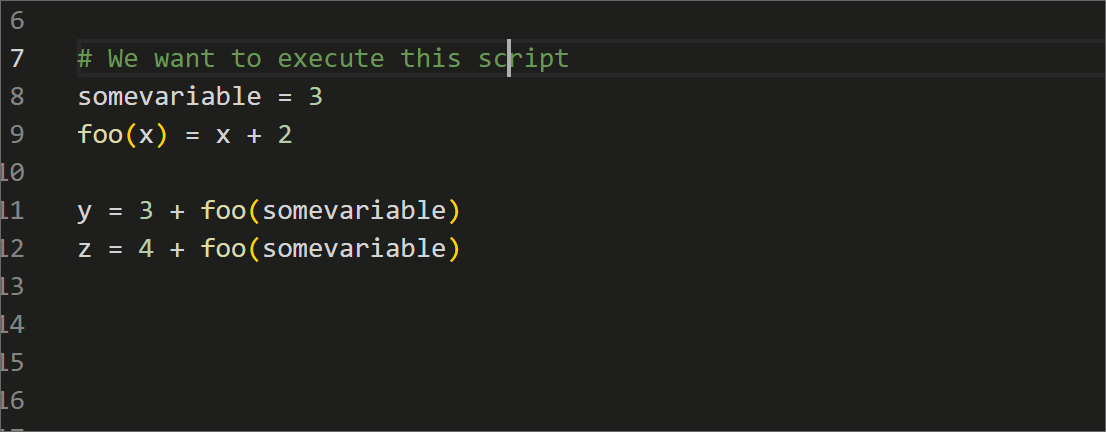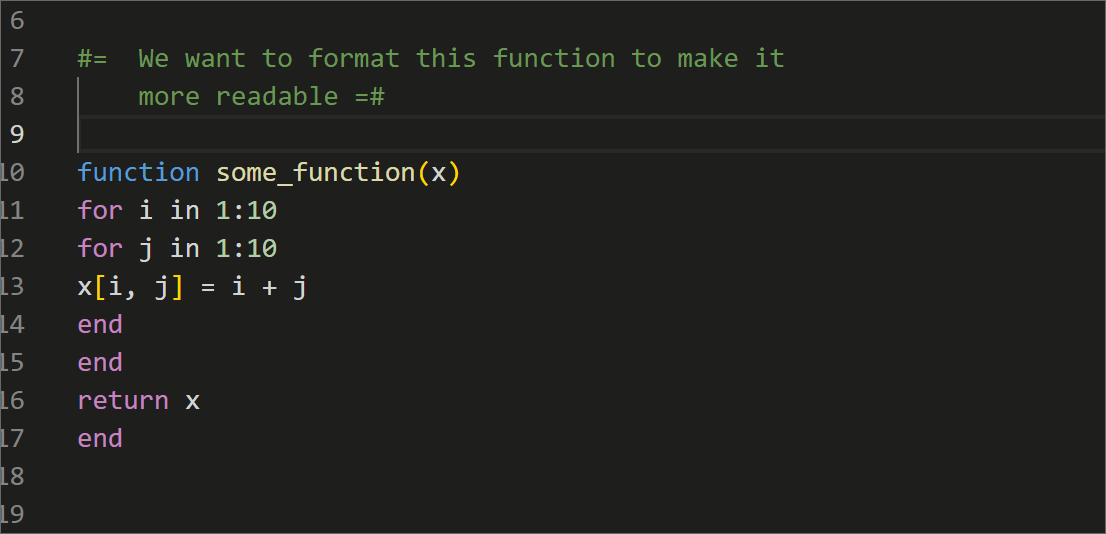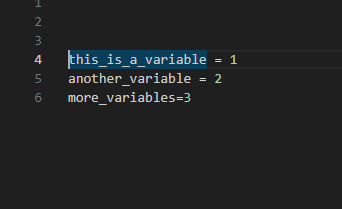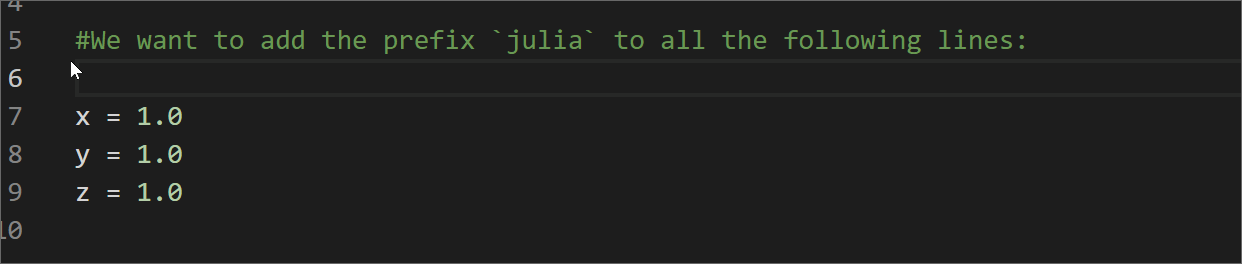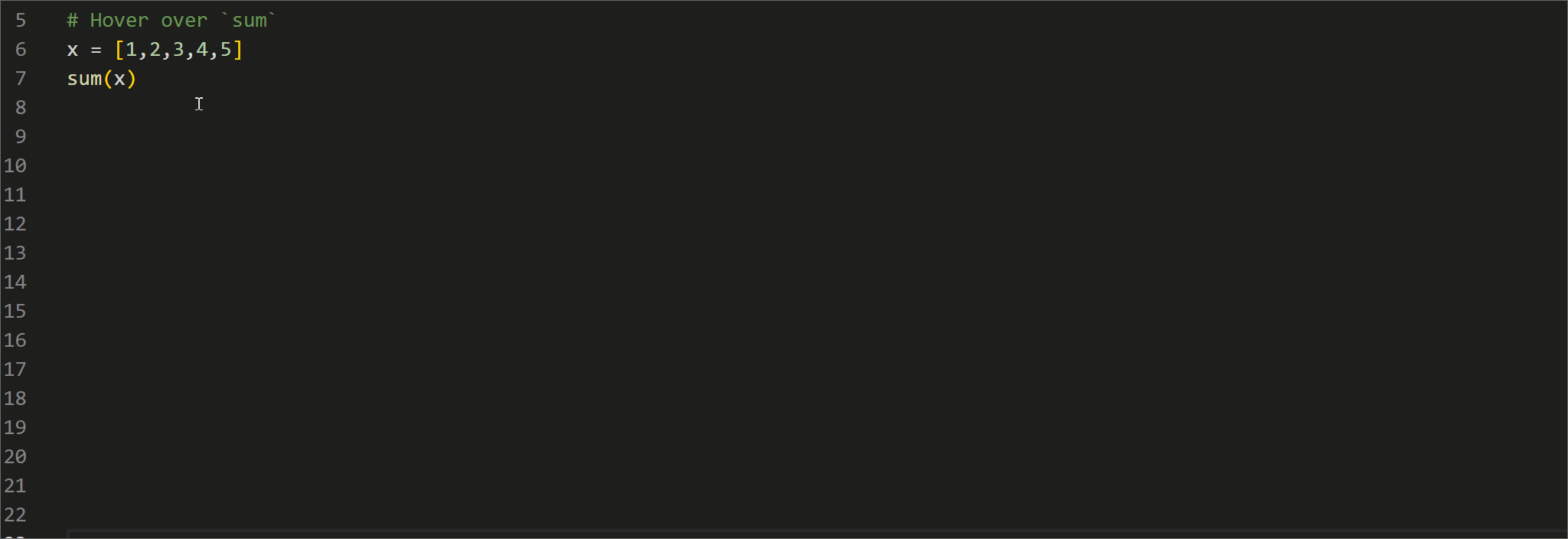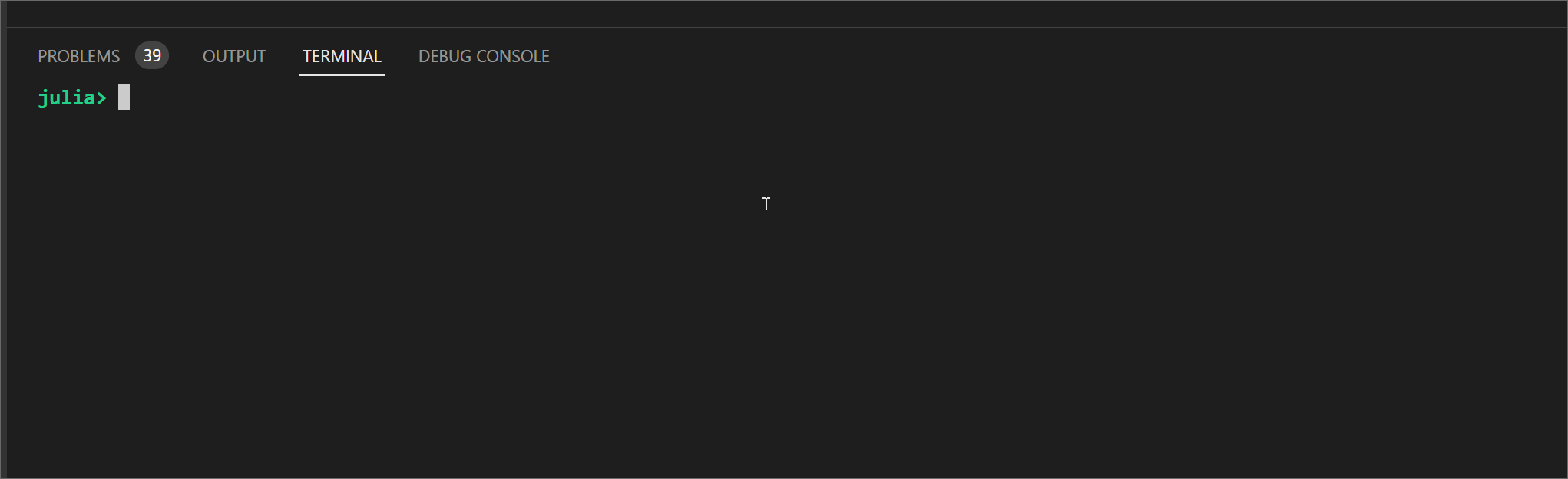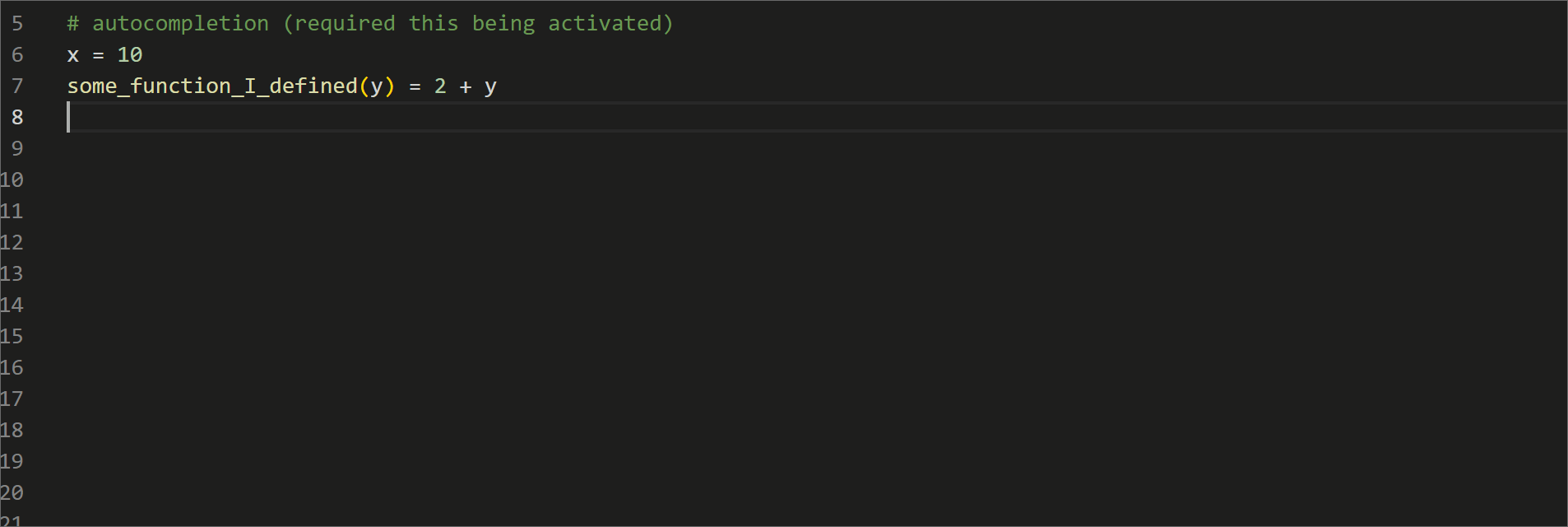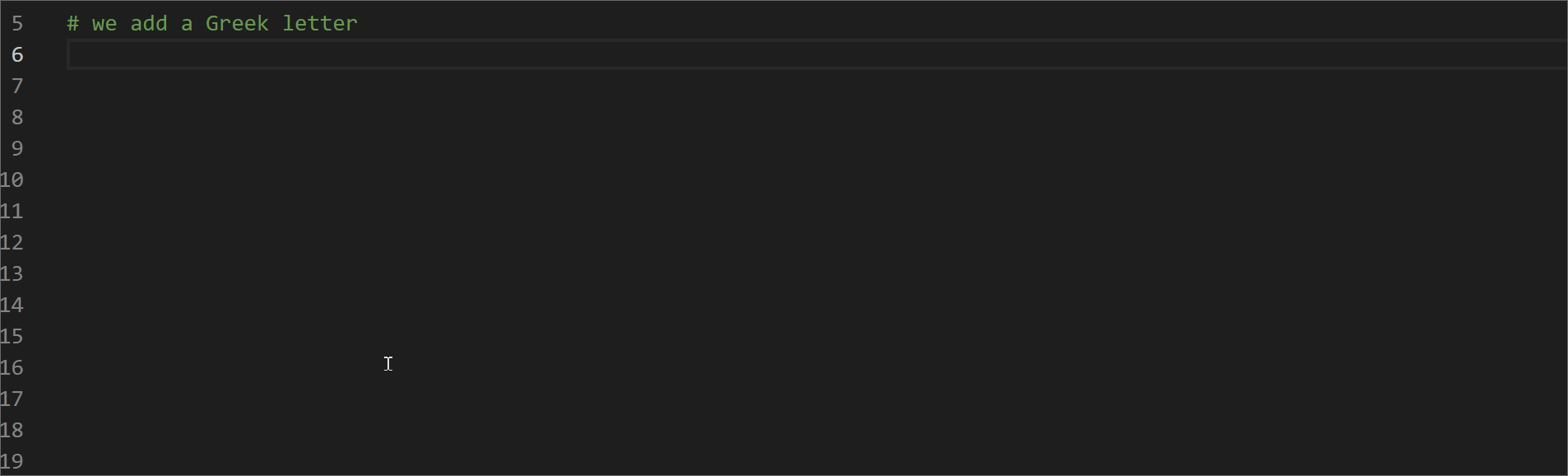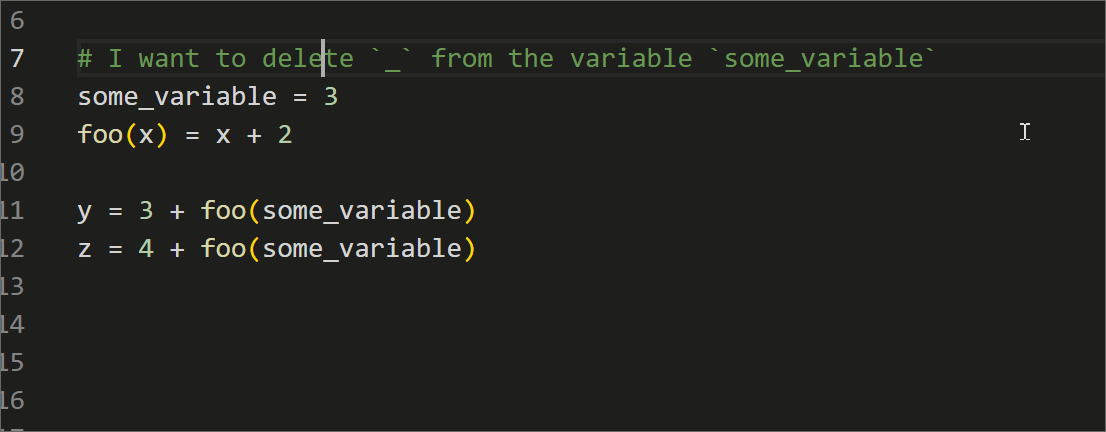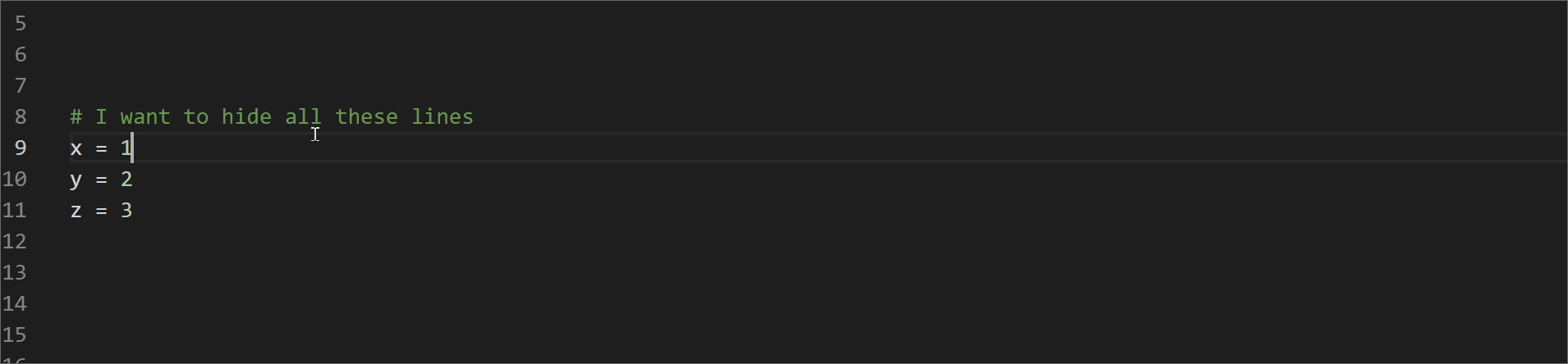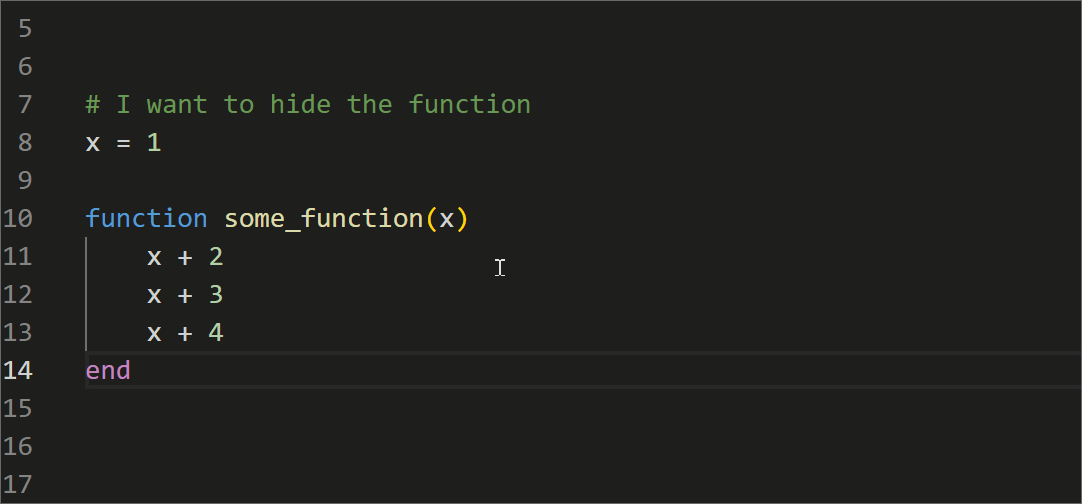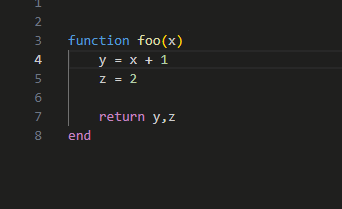For visual illustration, each feature discussed is accompanied by a GIF. To view these GIFs, simply click "Example", or alternatively press Alt+🠙 or Alt+🠛 to open and close all of them simultaneously.
To run a script
Select the script to be executed and press
Ctrl+EnterExample
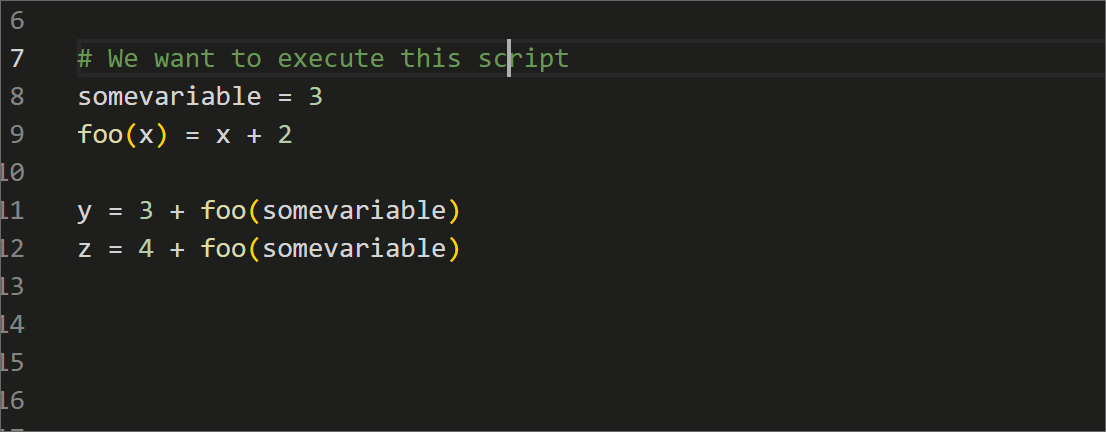
To format expressions and make them more legible
Select the script to be formatted and press
Ctrl+k +
Ctrl+f. Sometimes, you must run the command twice to activate the tool.
Example
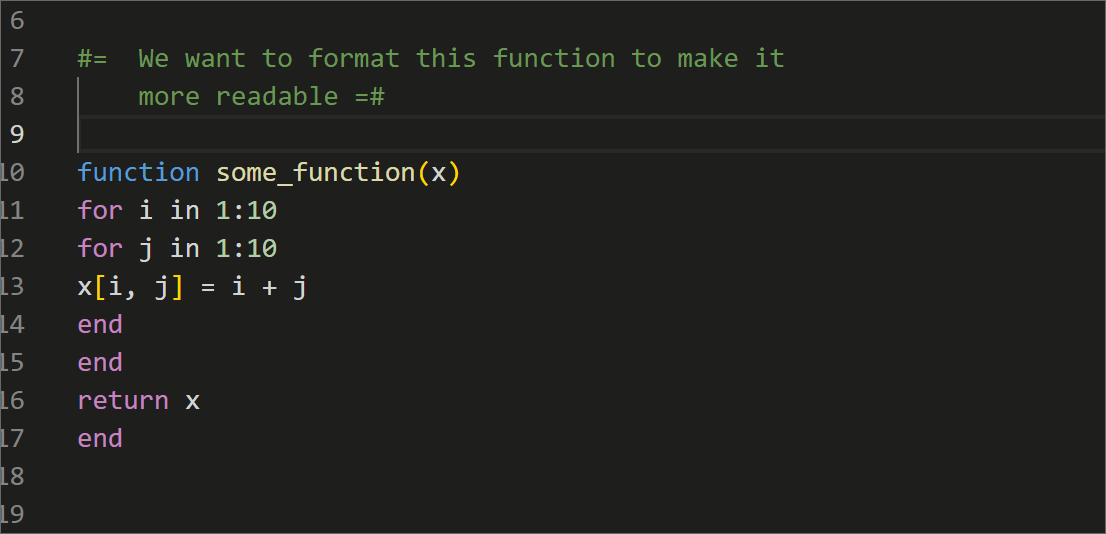
To align equal signs
This feature requires a VS Code Extension called "Better Align". It aligns consecutive lines by using the equals sign and other symbols as a reference. It's implemented by pressing
Alt +
a.
Example
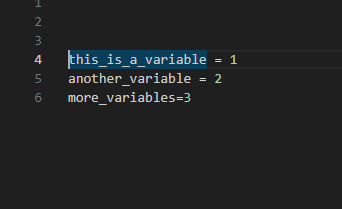
See also the extension "Cursor Align", which aligns code according to the position indicated on each line.
To extend the cursor vertically
Hold down
Alt+Ctrl and press
🠙 or
🠛Example
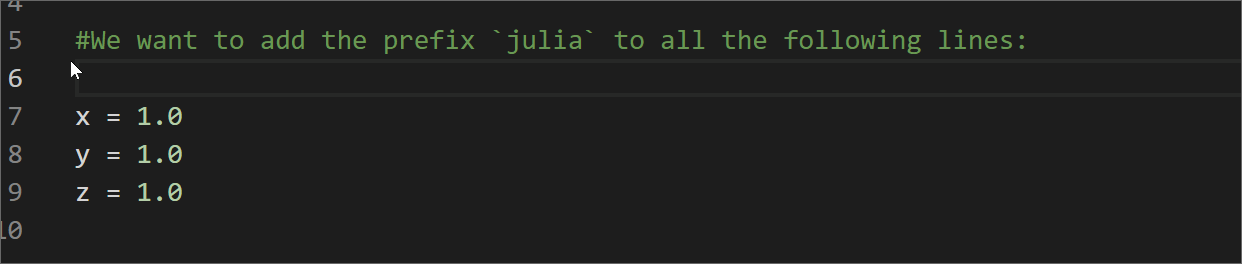
To see the documentation of a function
It requires hovering over the function.
Example
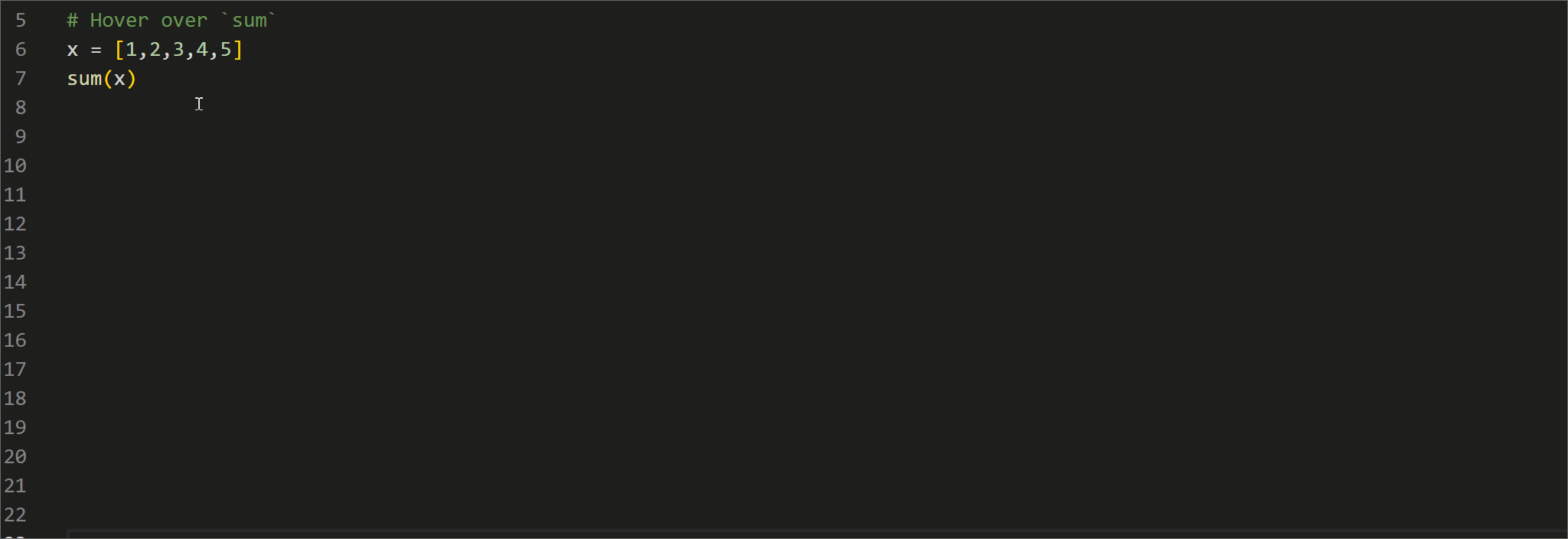
Alternatively, go to the REPL, press
?, and then type the function's name you want to search for.
Example
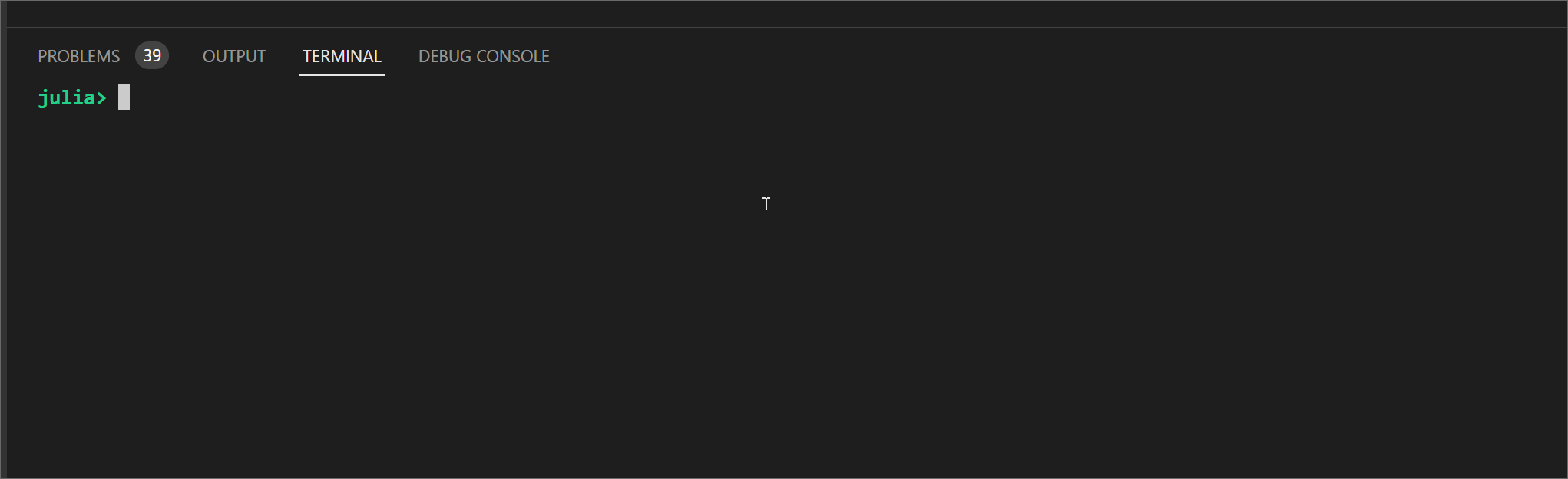
To autocomplete a word
Start typing a word and press
Tab when you see the option list.
Example
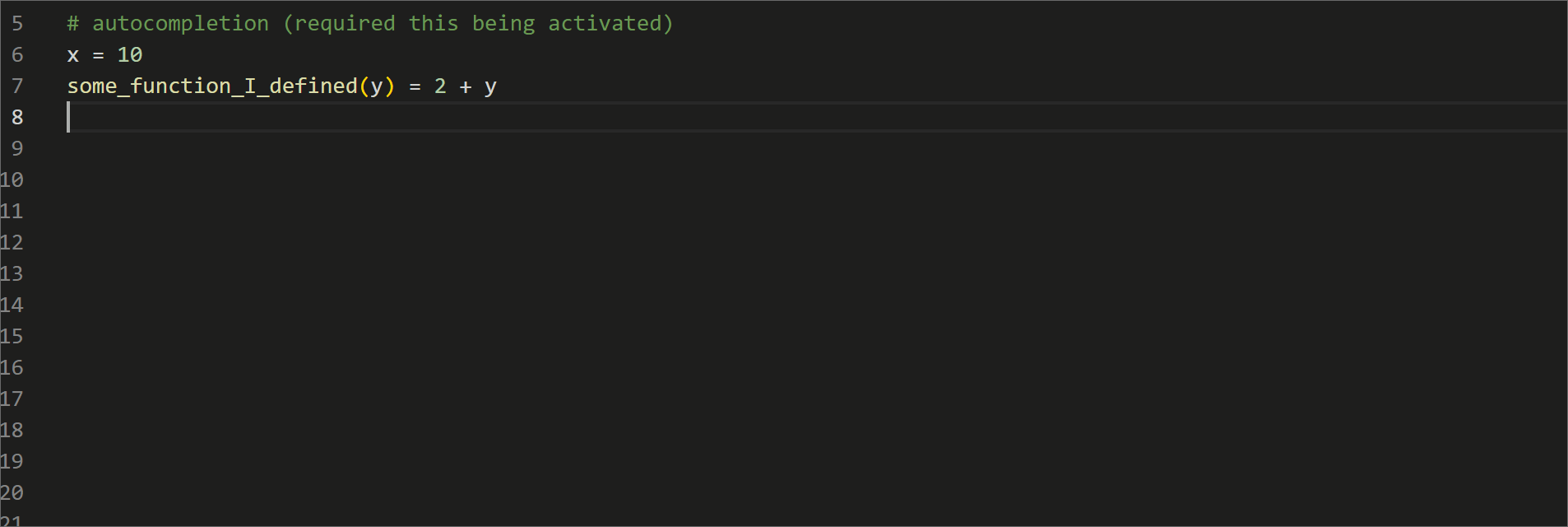
To introduce unicode characters (Tab Completion)
Type a unicode character, press
Ctrl +
Space to open an option list, choose an option, and press
Tab.
Example
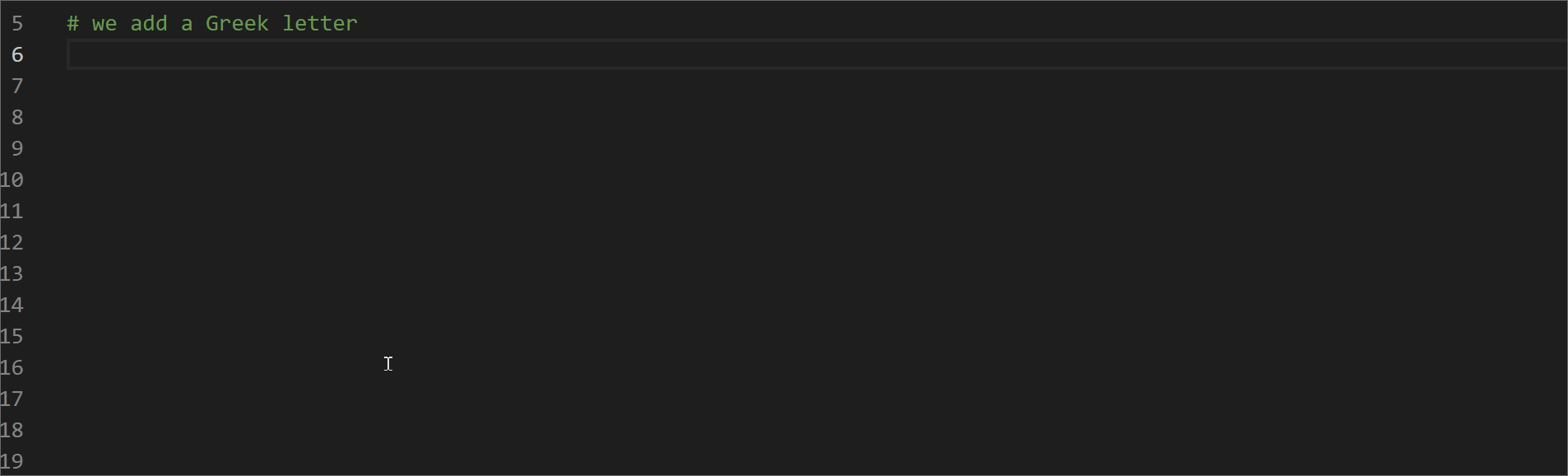
Unicode characters include Greek letters and math symbols. They can be introduced by using the same syntax as in Latex. To add them, you need to start the word with
\ (e.g.,
\eq for
≠) and use Tab completion.
To select the same word multiple times
Select the word and then press
Ctrl+d for selecting the next occurrence of the word.
Example
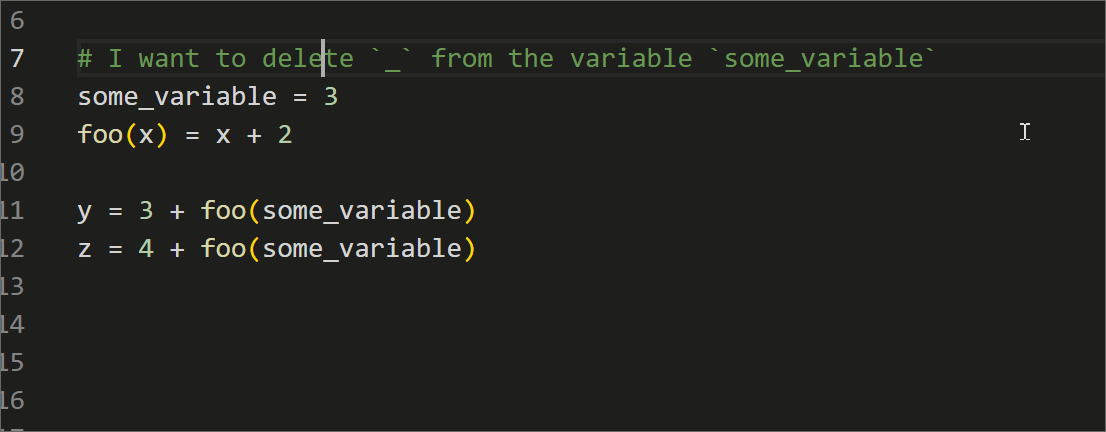
To hide part of the script
Enclose a code block by adding
#region at the beginning and
#endregion at the end.
Example
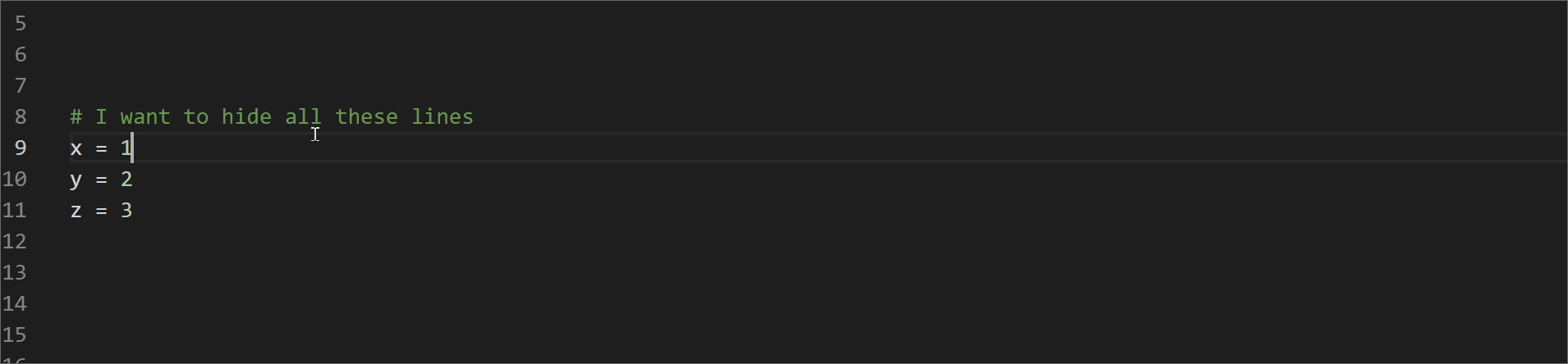
When you have several lines indented, VS Code allows you to hide the block automatically. The following example shows this possibility with a function.
Example
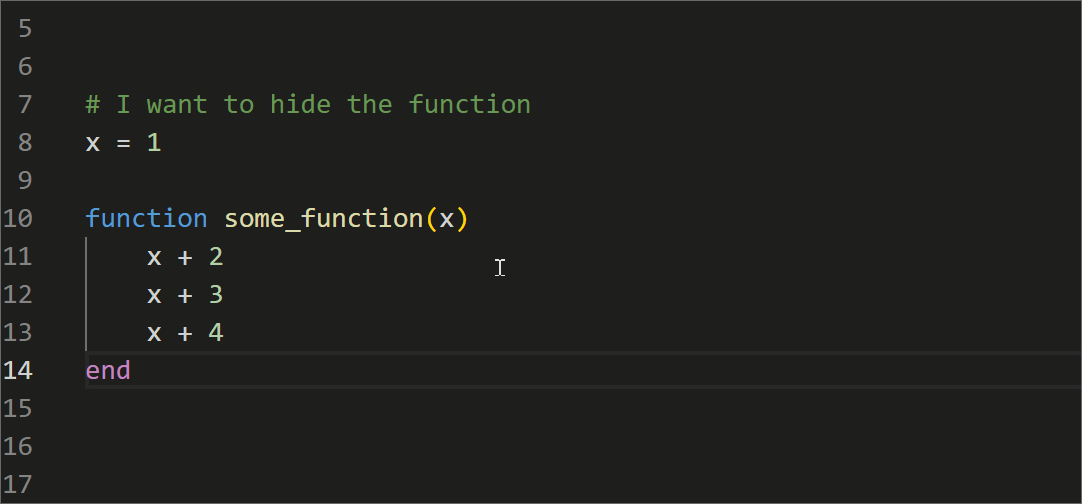
To turn multiple lines into a comment
Select all the lines you want to define as a comment rather than code. Then, press
Ctrl +
/.
Example
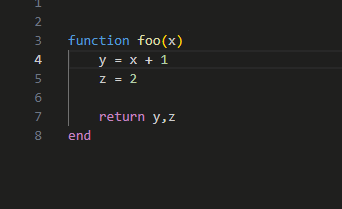
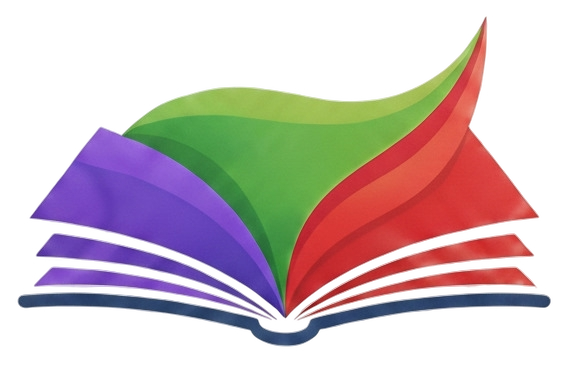
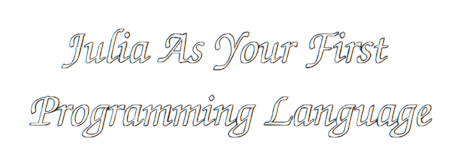
 Home
Home Chapters
Chapters Links
Links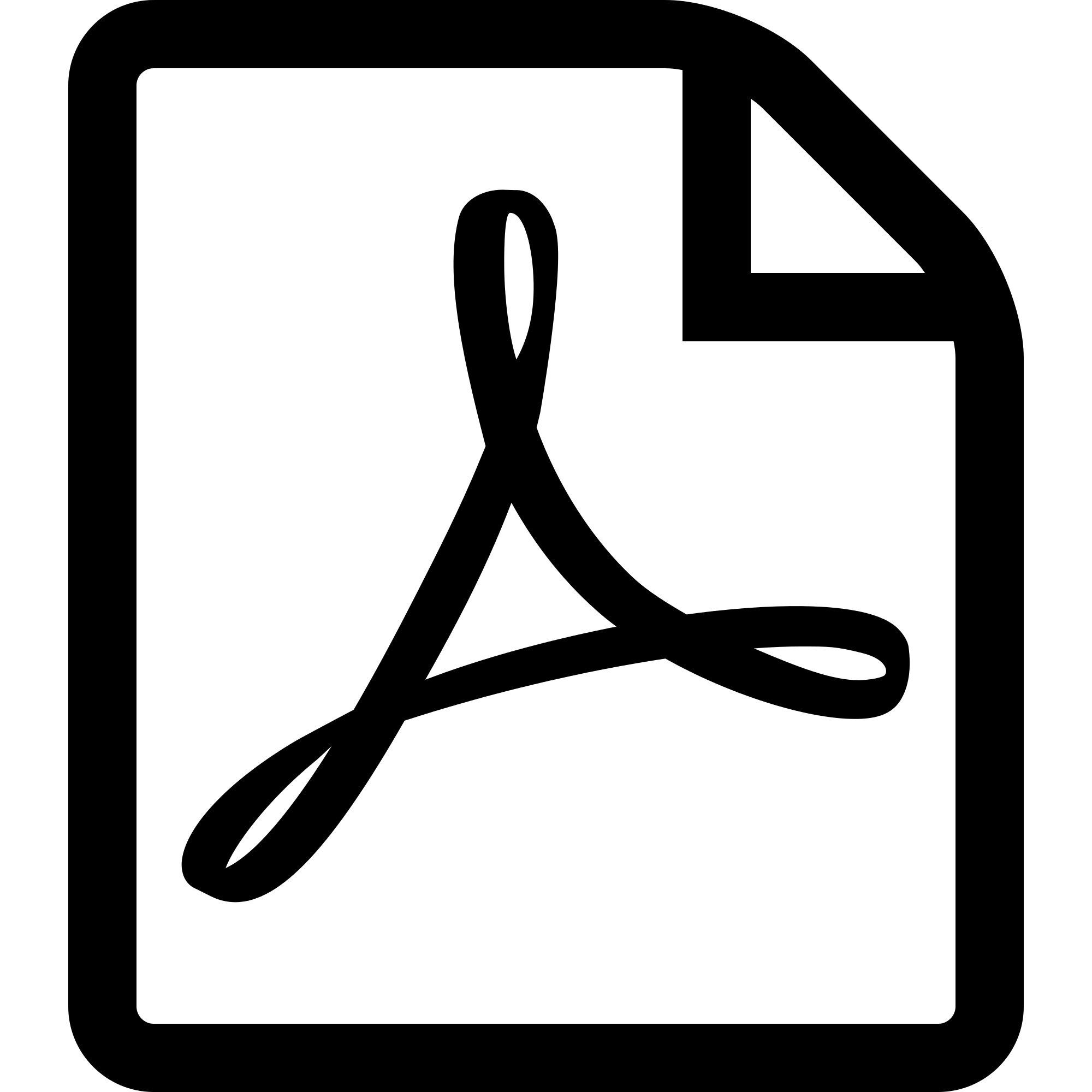 BOOK in PDF
BOOK in PDF